Data Delivery
Sayari provides bulk data access via signed URLs. Signed URLs provide time-limited access to their corresponding data files. Signed URLs are delivered as a text file of newline delimited URLs.
Note: Signed URLs are valid for a maximum of 7 days.
Example usage
Suggested tools
SFTP Download
Sayari provides bulk data access via SFTP. SFTP requires generating a Secure Shell (SSH) key pair and sharing a public key with Sayari. For guidance on how to generate an SSH key pair, please review the following tutorial: Generate a Secure Shell (SSH) key pair for an SFTP dropbox. After receiving a public key, Sayari will provide the corresponding username.