Investigations
Introduction
This use case outlines a three-step investigative workflow utilizing Sayari API endpoints to uncover detailed information about entities.
Conduct an investigation workflow in three steps:
- Entity Search: Search for entities of interest against the Sayari Knowledge Graph and retrieve an initial profile.
- Entity: Access the detailed profile of the entity, including relationships and records.
- Traversal/Ownership: Explore relationships using Traversals and uncover an entity’s ownership connections and holdings.
Step 1: Entity Search
Initiating an investigation starts with identifying and searching for entities of interest within the Sayari Knowledge Graph.
Example Case: Investigating Oleg Deripaska, a Russian billionaire
Making a Request
Response Review
The response provides a detailed profile, including name, addresses, identifiers, relationship counts, source counts, and risk indicators for Oleg Deripaska:
Data Summary:
- Sayari Entity ID:
data[].idreturns the Sayari entity ID. - PEP Status:
data[].pepis true, indicating a politically exposed person. - Relationship Depth:
data[].degreeof 103 indicates the number of relationships. - Russian Tax ID:
data[].identifiersshows the specific identifier. - DOB Confirmation:
data[].date_of_birthprovides age verification.
Key Relationship Counts:
- Beneficial Ownership:
data[].relationship_count.beneficial_owner_ofindicates beneficial ownership over a company. - Directorships:
data[].relationship_count.director_ofreveals director roles. - Shareholdings:
data[].relationship_count.shareholder_ofshows extensive corporate interests.
Risk Factors:
- Sanctions:
data[].risk.sanctionedis true, signaling financial and geopolitical restrictions. - Reputational Risks:
data[].risk.reputational_risk_bribery_and_corruptionindicates potential ethical concerns.
This initial search suggests a deeper investigation is warranted.
Step 2: Full Profile Review
After successfully using Entity Search, we’ll now proceed to Entity to retrieve the full profile.
Making a Request
Response Review
While similar to Search, the Entity payload provides additional context about key areas such as related entities and resources. Entity requests include paginated lists of attributes and relationships.
Step 3: Traversal Ownership Exploration
The Traversal/Ownership endpoint is designed to map out direct and indirect ownership structures up to 50 entities deep.
Specifically, the Ownership request contains the following relationship types:
shareholder_ofbeneficial_owner_ofowner_ofhas_subsidiaryhas_branch
Making a Request
Response Review
Exploring the response, we uncover second-, third-, and fourth-degree connections, highlighting entities that warrant further scrutiny. Additional query parameters can refine these findings to pinpoint specific areas of interest.
Congratulations! You have successfully navigated through an investigative workflow using the Sayari API, from initial entity search to detailed ownership exploration.